Common Shopify Migration Questions Answered
Switching to Shopify can feel overwhelming, but it doesn’t have to be. Here’s what you need to know to make your migration smooth, protect your data, and keep your business running:
- Why Migrate to Shopify? Shopify powers 14% of online transactions and offers advanced features like AI tools and headless commerce to support growth.
- Key Challenges: Migrating data, preserving SEO rankings, ensuring theme compatibility, and avoiding downtime are common hurdles.
- How to Prepare: Audit your current data, back up everything, and set clear goals for what you want to achieve with Shopify.
- Steps to Success: Transfer data accurately, choose the right theme, integrate apps, and plan for SEO preservation to minimize disruptions.
- Expert Help: Services like Optimizers can simplify the process with fixed pricing, fast turnaround, and ongoing support.
Migrating doesn’t just move your store - it sets the stage for growth. With proper preparation and execution, you can ensure a seamless transition to Shopify.
WooCommerce to Shopify Migration Guide | Protect Your Data, SEO, & Revenue with Optimum7
Preparing for Shopify Migration
Laying the groundwork is essential to avoid potential pitfalls during your migration to Shopify. By carefully organizing your data, creating backups, and setting clear goals, you can minimize headaches and ensure a smoother transition. Think of this preparation phase as building a solid foundation for your new Shopify store.
Auditing Current Store Data and Settings
Before diving into the migration, take a close look at your current store. Conducting a thorough audit helps you decide what to bring over to Shopify and what to leave behind [1]. Review every category - products, customers, orders, pages, blog posts, apps, and integrations - and determine what’s worth keeping, updating, or discarding [2].
Using a spreadsheet can make this process easier. Organize each category, marking whether the data is clean, needs updating, or should be removed. This can help you avoid transferring outdated or duplicate information.
For products and content, clean up duplicates, fix broken images, and remove discontinued items. Similarly, update customer data by merging duplicate accounts, removing inactive ones, and ensuring contact details are current.
Don’t forget to document your store’s current settings, including plugins, CRMs, payment gateways, email tools, tax rules, shipping zones, and any custom configurations [1]. This will serve as a reference when setting up your Shopify store.
Pay special attention to SEO elements. Use tools like Screaming Frog or Ahrefs to crawl your existing URLs [1]. Export a list of URLs for future redirects, and download meta titles, descriptions, H1 tags, alt text, and image filenames. Identify high-performing pages so you can prioritize them once the migration is complete [1].
Creating Data Backups
Backing up your data is a must to guard against potential loss, corruption, or security issues during the migration [4]. Backups also ensure your store can quickly recover if something goes wrong. As Rainy City Agency puts it:
"Backups serve as our fail-safe in any website migration we carry out. They ensure that if anything goes awry (and trust us, it can), we can quickly restore the business to its pre-migration state without losing a single piece of data. This safety net is vital for peace of mind and operational continuity."
- Rainy City Agency [5]
For smaller stores, manual backups can do the job. Export customer, product, order, and financial data as CSV files from your current platform [3]. Also, manually download product images, descriptions, blog posts, and theme files [3]. Keep these backups organized by date for easy restoration if needed [3].
If your store is larger, automated backup tools can provide more thorough protection. Apps like Rewind Backups (starting at $9/month) or the Automatic Shopify Backups App (available for $8.95/month with a 14-day free trial) can help reduce human error and ensure all your data is covered [6][7].
To protect sensitive information, encrypt your backups and follow the 3-2-1 rule: maintain three copies of your data on two different media types, with one copy stored off-site [3]. Test your backups by restoring them in a separate environment to confirm everything works as expected [3].
Setting Clear Migration Goals
Clear goals are your roadmap for a successful migration [9]. Define measurable objectives, such as boosting mobile conversions by 20% or reducing page load times to under three seconds. Use KPIs like organic traffic, keyword rankings, and conversion rates to track progress [8].
Before migrating, document your current performance metrics. This baseline will help you evaluate whether your goals have been achieved after the migration.
Common goals include improving site speed, enhancing mobile responsiveness, and strengthening security [9]. Whatever your priorities, make sure they’re specific and actionable to guide your decisions. Conducting an audit of your website’s functionality, customer journey, and backend processes can help set realistic targets based on actual needs rather than assumptions [9].
With your data audited, backups secured, and goals clearly defined, you’ll be well-prepared to handle the technical aspects of your Shopify migration.
Key Components of Shopify Migration
After thorough planning, the next step is to focus on the essential tasks that will bring your new Shopify store to life. A smooth migration depends on addressing each component with care and precision, ensuring your store is ready to perform from day one.
Transferring Data
Efficient data transfer is a cornerstone of any successful migration. Start by auditing your existing data to eliminate inconsistencies, duplicates, or outdated entries. Clean up broken images and remove discontinued products to ensure a polished database. Extract your data in a compatible format, such as CSV or XML, and map fields like product titles, descriptions, and prices to Shopify's structure. For stores with large inventories, automated migration tools or custom APIs can simplify the process. Once the data is transferred, double-check critical details like prices, weights, and inventory levels. Continue monitoring after the migration to catch and resolve any discrepancies promptly [10][11].
Theme Selection and Customization
Choosing the right Shopify theme is vital for both the look and functionality of your store. Identify the features you need - like mega-navigation, slideshows, or image zoom - and prioritize them based on your business goals. Free themes may suit smaller catalogs, but premium options provide more flexibility for scaling. For stores with extensive inventories, themes with advanced navigation tools are often a better fit. Use Shopify's Theme Store filters to narrow down your options, and test demos on both desktop and mobile devices. Pay attention to product page layouts and read customer reviews for additional insights [14][15]. Before committing, take advantage of Shopify's trial mode to see how the theme works with your products, branding, and checkout process. When customizing, always create a backup of the theme, adjust global settings like colors and fonts, and consider using drag-and-drop page builders for easier modifications [12][13].
App Integration and Configuration
Integrating apps into your Shopify store is another key step. Focus on finding replacements for critical tools in the Shopify App Store, but avoid overloading your site with unnecessary apps, as this can impact performance. For instance, a store with 64,000 SKUs successfully migrated using the MP – Store Migration & Import app, with strong support from the migration team (notably, team member Lamiya) ensuring a seamless transition [1]. Test each app to confirm it integrates properly, especially those handling payment processing, inventory, or customer communication. Once the migration is complete, update your DNS settings, send account invitations to your team, and configure user permissions to ensure security [1].
SEO Preservation
Preserving your search engine rankings during migration requires careful planning and execution. Start by crawling your current site with tools like Screaming Frog or Ahrefs to create a comprehensive list of URLs. If URL structures change, set up 301 redirects to guide users and search engines to the correct pages. Transfer essential metadata, including product descriptions, page titles, meta descriptions, and image alt text, to maintain SEO value. After migration, use Google Search Console to monitor for crawl errors, indexing issues, or ranking changes, and address any problems quickly. While some ranking fluctuations are normal, a well-executed SEO strategy can help minimize disruptions to your organic traffic.
Boost Your Shopify Store with Optimizers
Partner with Shopify experts to enhance your store's design, development, and performance. Enjoy unlimited requests, fast turnarounds, and fixed rates to grow your e-commerce business.
Get Started TodayCommon Challenges and How to Address Them
Even with the best planning, migration projects often face unexpected obstacles that can disrupt schedules and impact business operations. Recognizing these common challenges and having effective strategies ready can make the difference between a seamless transition and a costly setback.
Ensuring Data Accuracy and Integrity
Data corruption and inaccuracies can severely disrupt business operations. Poor data quality costs U.S. companies a staggering $3.1 trillion annually, with average losses of $12.9 million per business. During migrations, up to 20–30% of customer data can be lost [16] [10].
To tackle this, start with a thorough data audit before using any migration tools. This means identifying inconsistencies, duplicate entries, and outdated information that could create issues during transfer. Build detailed field mappings between your current platform and Shopify, paying close attention to critical areas like product variants, customer segments, and order histories.
After the audit, conduct targeted test migrations to ensure the field mappings are accurate and the data remains intact. Throughout the process, use strict validation techniques like:
- Data entry validation: Flags entries that don’t meet predefined rules.
- Cross-referencing: Compares transferred data with trusted sources.
- Checksum validation: Detects any changes using algorithms during the transfer [16].
Once the migration is complete, set up automated monitoring systems to catch issues early. Alerts for anomalies like unexpected product count changes, pricing errors, or missing customer records can save you from major headaches. Regular integrity checks and detailed change tracking will help you identify and resolve problems quickly.
When your data is secure, you can turn your attention to aligning your store’s design and functionality with Shopify’s capabilities.
Managing Theme and Design Compatibility
Migrating your store’s design isn’t just about aesthetics - it’s also about functionality. Start by documenting and prioritizing the design features and custom functionalities you want to carry over. Shopify’s Liquid templating language will be key to rebuilding these elements [18].
Consider working with Shopify Experts who understand both the limitations of your current platform and Shopify’s strengths. They can guide you in deciding whether to customize a theme from Shopify’s Theme Store or create a completely custom design. For complex features, they might suggest Shopify-native alternatives that offer similar functionality and better performance.
If you’re moving to Shopify 2.0, plan for its modern architecture. The new JSON template system provides more flexibility but requires a different technical approach compared to older Shopify themes [17]. Test your theme extensively in a staging environment to ensure everything works as it should. This includes checking responsive design across devices, verifying interactive elements, and ensuring a smooth checkout process.
With your design in place, the next step is to minimize disruptions during the migration.
Minimizing Downtime
Downtime can mean lost revenue and diminished customer trust. Careful planning and execution can help you avoid these risks while keeping your business running smoothly.
Schedule your migration during low-traffic periods. Use past traffic data to identify an ideal maintenance window, steering clear of peak sales seasons, holidays, or major promotional campaigns when downtime could have a bigger financial impact.
If possible, use a phased migration approach. Move different parts of your store gradually rather than switching everything at once. This allows you to test each component thoroughly before moving on to the next phase [21].
Set up proper redirect systems to avoid broken links and protect your SEO rankings. Keep your old store active for a few days after migration to catch any missed redirects [19] [20].
Prepare rollback procedures for critical issues. Document steps to revert DNS changes, restore database backups, and reactivate your previous store configuration. A well-tested rollback plan gives you confidence and avoids panic-driven decisions if something goes wrong [21] [22].
Finally, communicate proactively with your customers. Let them know about planned maintenance windows and potential interruptions through emails, social media, or website banners. Clear communication helps manage expectations and reduces the volume of customer inquiries during the transition.
Optimizers' Tools and Services for Migration
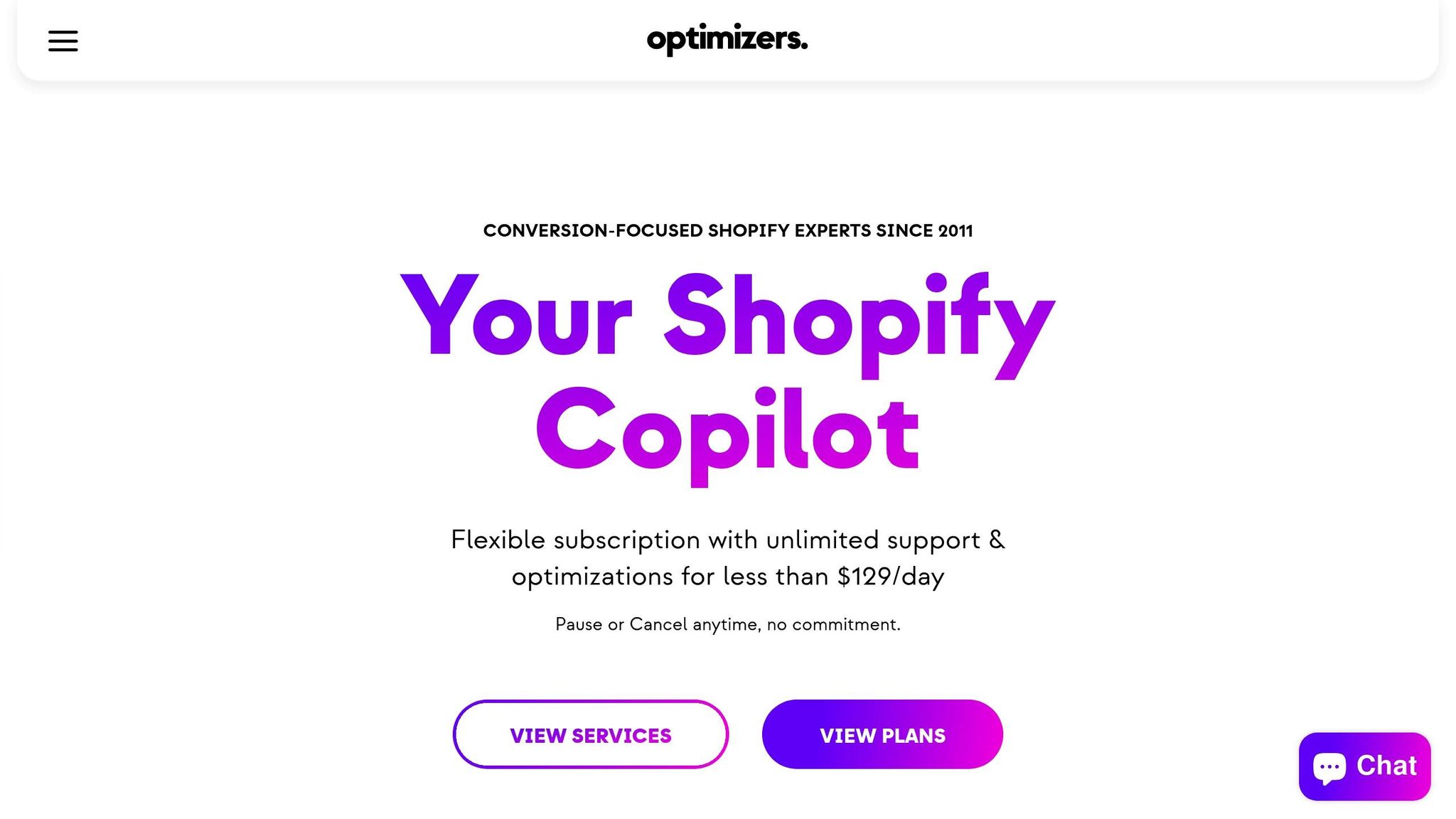
Migrating to a new platform can be tricky - unexpected challenges often lead to delays and higher costs. That's where Optimizers steps in. Their Shopify migration services are designed to protect your data, maintain your design, and minimize downtime. They also address common migration concerns like cost control and quick support, making the entire process smoother. Plus, their pricing structure helps you avoid unpleasant surprises.
Predictable Monthly Pricing with Unlimited Requests
Migration costs can be steep, often ranging from $10,000 to $20,000 or $20 to $55 per hour [23]. Optimizers offers a more predictable option with subscription plans: the Standard plan at $3,997/month and the Pro plan at $5,997/month. These plans eliminate hourly fees, so you can manage your migration and continue optimizing your store without worrying about unexpected expenses.
Fast Turnaround and Dedicated Support
Optimizers takes care of the entire migration process, offering fully managed, end-to-end support. Most requests are completed within 2–3 days, and their team is available to assist with post-launch adjustments. This quick and reliable support ensures your project stays on track, even when technical issues arise. With this level of responsiveness, you're set up for success from the start.
Advanced Optimization Features
For those opting for the Pro plan, Optimizers goes beyond basic migration. The plan includes monthly optimization audits to identify and address performance issues before they escalate. Automated store tests keep an eye on your site, catching problems like broken links or form glitches. Additionally, continuous A/B testing lets you refine your store's conversion rates as soon as it's live, helping you boost performance from day one.
Post-Migration Best Practices
After completing your migration, it’s time to focus on fine-tuning your Shopify store to ensure everything runs smoothly. By testing functionality, configuring settings, and optimizing performance, you can set your store up for long-term success.
Testing Store Functionality
Start by verifying your data. Double-check that all products, customer information, and orders were transferred correctly. Cross-reference your product catalog and Shopify admin to ensure accuracy [25].
Test the checkout process thoroughly. Simulate various scenarios by adding products to the cart, applying discount codes, and completing transactions using a test payment gateway. Once you’re confident everything works, remove the test gateway to avoid confusion with real customers [24].
Look for anything that might disrupt the customer experience. Check for broken links, missing product images, or design issues. Test interactive features like search bars, contact forms, and other elements to confirm they work as intended. Don’t forget to review your store’s mobile experience - many shoppers will be browsing on their phones.
Once you’ve confirmed that everything functions properly, update your store settings to align with U.S. standards.
Configuring Store Settings
Set up the basics: Make sure your store’s currency is set to USD ($), the time zone matches your location, and the date format follows MM/DD/YYYY [26]. Update your business address, contact details, and legal name in the settings, as these impact tax calculations and customer communications.
Fine-tune shipping and tax settings. Define shipping zones based on your delivery areas and assign rates that work for your business. Configure tax rules according to your state and local requirements, as these vary widely across the U.S. Test these settings by placing sample orders to different locations.
Review your SEO settings. Ensure structured data is properly applied to product pages and other key areas. This helps search engines understand and index your Shopify store effectively [26][27].
After completing these configurations, shift your focus to ongoing performance monitoring and optimization.
Continued Optimization and Analytics
Set up analytics tools immediately. Use Google Analytics 4 to track traffic, conversions, and identify 404 errors - broken links or missing pages that can hurt your search rankings [19]. Regular monitoring helps you address issues before they affect your store’s performance.
Prioritize mobile optimization and page speed. Compress images and clean up unnecessary code to keep your site loading quickly. Faster pages improve user engagement and can boost your search engine rankings.
Commit to regular improvements. Conduct monthly SEO audits to uncover technical issues and opportunities for optimization [19]. Refresh your content with relevant keywords and build backlinks to enhance your domain authority [30]. Keep in mind, it may take weeks or even months for search engines to fully reindex your site, so be patient as traffic stabilizes [29].
Use data and feedback to guide your strategy. Analyze customer behavior to see which products sell best, where users abandon their carts, and which search terms bring visitors to your store [28]. This data will help you make targeted improvements that directly enhance your business results.
"A well-planned migration is the foundation of a successful Shopify store." – Steve, Expert at First Pier [31]
The work doesn’t end with migration. By staying proactive and focusing on optimization, you’ll set your Shopify store up for lasting success.
Conclusion
Switching to Shopify can feel like a big task, but a well-thought-out migration plan makes the process much smoother. By focusing on key steps like auditing your data, creating reliable backups, transferring data accurately, safeguarding your SEO, and conducting thorough testing, you can transition without unnecessary hiccups.
These steps help protect your data, maintain your search engine rankings, and minimize downtime - keeping your sales on track. Skipping steps or rushing through the process often leads to avoidable problems like technical glitches, missing information, or even eroding customer trust.
As highlighted earlier, challenges such as data mismatches, theme compatibility, and app integration are easier to handle with proper preparation. Cleaning up your data, selecting Shopify-compatible themes, and scheduling the migration during quieter periods are smart ways to address potential issues before they arise. By taking these precautions, you ensure that your move to Shopify not only safeguards your current operations but also opens the door to future growth.
If the process feels overwhelming, professional services can make your transition stress-free. Consider Optimizers' fixed-rate plans - Standard at $3,997/month and Pro at $5,997/month. With unlimited requests and a quick 2–3 day turnaround, you can focus on scaling your business while leaving the technical details to the experts.
FAQs
What steps should I take to migrate to Shopify without losing important data?
To ensure a seamless transition to Shopify without losing vital data, start by thoroughly reviewing your current store's data. Pinpoint what needs to be transferred and back up everything securely - this way, you'll have a safety net if anything goes awry. Shopify's built-in CSV import/export tools are perfect for managing structured data like products, customer details, and order histories.
If your migration involves more intricate data or custom setups, it may be wise to use reliable third-party migration apps or enlist the help of a Shopify expert. This approach can help reduce errors and minimize downtime. Throughout the process, make sure sensitive data is encrypted, and validate all transferred information to confirm nothing was missed. Thoughtful preparation and thorough testing will keep your data safe and ensure your store operates smoothly after the migration.
How can I protect my SEO rankings when migrating to Shopify?
When migrating to Shopify, protecting your SEO rankings is all about preparation and precision. One of the first steps is setting up 301 redirects to seamlessly guide both visitors and search engines from your old URLs to the new ones. This prevents broken links and ensures your content remains accessible.
Before diving in, conduct an SEO audit. This will help you pinpoint high-performing pages, meta tags, and valuable backlinks that need to be carried over. It's also essential to maintain consistent internal links throughout your site, steer clear of keyword duplication across pages, and closely monitor your site's performance after the migration. By addressing any issues promptly, you can not only retain your rankings but potentially boost them in the process.
How can professional services like Optimizers make migrating to Shopify easier?
When it comes to moving your store to Shopify, professional services like Optimizers can make the entire process hassle-free. They take care of everything - from transferring your data and ensuring theme compatibility to managing app integration and safeguarding your SEO rankings. This means your store transitions smoothly, without any downtime or risk of losing important data.
By relying on their expertise, you get to concentrate on running your business while they ensure your Shopify store is fully prepped, optimized for performance, and ready to launch with as few disruptions as possible.

Social Media
We're currently concentrating all of our efforts on our core Optimizers plans but will be launching our Add-on services very soon.