Ultimate Guide to One-Click Checkout for Shopify

70% of online shoppers abandon their carts. Why? Complicated checkout processes. One-click checkout, powered by tools like Shop Pay, simplifies this by letting customers complete purchases instantly using stored payment and shipping details.
Why It Matters:
- Higher Conversions: Shop Pay boosts conversion rates by up to 50%.
- Reduced Abandonment: 22% of shoppers quit because checkout takes too long.
- Faster Checkout: Single-page forms and fast buttons speed up the process.
- Mobile-Friendly: Perfect for the growing number of mobile shoppers.
Key Features:
- Shop Pay: Increases checkout-to-order rates by 1.72x.
- Single-Page Checkout: Faster and reduces friction.
- Custom Branding: Aligns checkout design with your store’s look.
- U.S. Adaptation: Handles local currency, addresses, and payment methods.
Quick Setup:
- Go to Settings > Payments in Shopify.
- Enable Shop Pay under Shopify Payments.
- Save changes and start converting more customers.
Takeaway: Simplifying your checkout process with one-click solutions like Shop Pay can recover up to 35% of lost sales and build customer loyalty. Start today and watch your revenue grow.
Shopify: How to Switch from a Three-Page to a One-Page Checkout
Key Features and Benefits of One-Click Checkout
One-click checkout simplifies the buying process by consolidating contact, shipping, and payment details onto a single page [3]. This streamlined method helps tackle a common problem in e-commerce: nearly 70% of shoppers abandoning their carts mid-purchase [6].
Fast Checkout Buttons
Fast checkout buttons, like Shop Pay, are at the heart of one-click functionality. These buttons allow customers to complete purchases instantly using their saved payment and shipping details. Positioned prominently, they eliminate the hassle of filling out forms.
The impact of these buttons is clear. In 2023, Shopify reported that merchants using Shop Pay achieved a 1.72x higher checkout-to-order rate compared to standard checkouts [4]. Shop Pay securely stores customer information and autofills it during transactions, speeding up the process.
For instance, a fitness brand using Shop Pay saw increased sales by offering localized options and customized checkout features [5]. Moreover, customers using the Shop App showed a 9.5% higher likelihood of making repeat purchases [5]. This demonstrates how fast checkout buttons not only improve initial conversions but also encourage long-term customer loyalty.
Beyond fast buttons, simplifying the checkout layout is another key step in creating a better shopping experience.
Single-Page Checkout Forms
Single-page checkout forms replace the traditional multi-step process by displaying all necessary fields - contact info, shipping address, payment details, and order summary - on one unified page. This makes it easier for customers to stay focused and complete their purchase without distractions.
Take Stellar Eats, a Canadian health food company, as an example. By adopting Shopify's one-page checkout, which pre-fills billing and shipping details for returning customers, they increased online conversions by 3.5% [5]. Similarly, Hemlock & Oak, a Canadian planner company, implemented the same feature and saw a 7% boost in online conversion rates [5].
Emma Kula, Co-Founder and Chief Product Officer at Stellar Eats, highlighted the advantages of this approach:
"One page checkout is a game changer for reducing friction - especially with shipping automatically calculated right in front of you" [7]
This streamlined design not only improves the checkout process but also pairs perfectly with custom branding to foster trust and loyalty.
Custom Design and Branding Options
Consistency in branding throughout the checkout process is essential for building trust and reinforcing a store's identity. Shopify offers merchants the ability to align their checkout design with their overall store aesthetic, ensuring a seamless transition from browsing to buying. Shopify Plus users gain access to advanced tools, such as a drag-and-drop editor, for more detailed checkout personalization [10]. The Branding API further enables merchants to tweak colors, fonts, and even add favicons, with these changes automatically applied to Shop Pay and checkout extensions [8].
Nunzio Ross, founder and CEO of Majesty Coffee, shared how these customization tools enhance the shopping experience:
"The better checkout personalization in Shopify Plus … allows us to refine our checkout interface to provide a more attractive, functional, and seamless experience for our purchasing customers, giving us insights into which layout designs are best for our clients. The improved selection of payment options also makes the checkout process highly convenient." [9]
John Hart, ecommerce manager at Peepers, emphasized how custom design builds trust:
"Custom checkout design builds customer trust by assuring them their personal and payment details are safe" [9]
Additionally, checkout UI extensions allow developers to add custom features that merchants can install at specific points in the checkout flow [10]. In February 2023, Shopify introduced updated checkout UI extension capabilities, making it easier for merchants to access and configure checkout apps directly from the Shopify App Store [10].
Setting Up One-Click Checkout on Shopify
Getting one-click checkout up and running on Shopify is straightforward. The key tool here is Shop Pay, Shopify's built-in solution designed for quick and seamless purchases. With over 40% of Shopify transactions completed through Shop Pay and conversion rates improving by as much as 18% [12], enabling this feature is a no-brainer for any merchant using Shopify Payments.
How to Enable Shop Pay in Shopify Payments
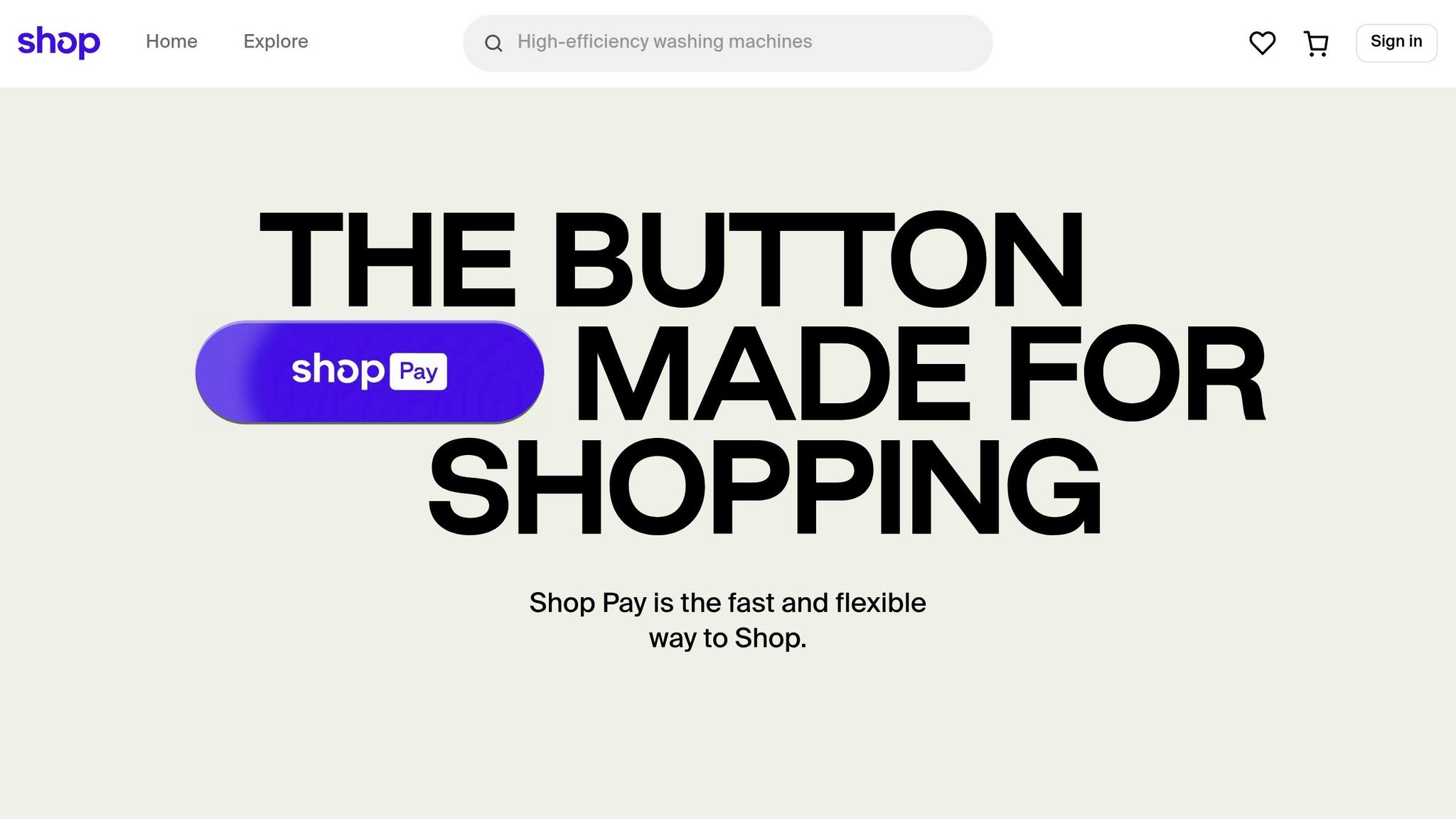
Activating Shop Pay is quick and easy - it only takes a few steps in your Shopify admin. Best of all, it’s free and integrates effortlessly with Shopify Payments [1]. Here’s how to set it up:
| Step | Action |
|---|---|
| 1 | Go to Settings > Payments in your Shopify admin [11]. |
| 2 | Under Shopify Payments, click Manage [11]. |
| 3 | Check the box for Shop Pay [11]. |
| 4 | Hit Save [11]. |
Once enabled, Shop Pay doesn’t just streamline your checkout process - it also unlocks two additional features: "Sell with Shop" and "Sign in with Shop" (available when your store meets the requirements) [11]. These features allow customers to find and shop your products directly through the Shop app, broadening your reach beyond your website.
The benefits are measurable. Stores using Shop Pay have seen conversion rates increase by up to 50% compared to guest checkouts [1]. Even just displaying the Shop Pay button can improve conversion rates in the lower funnel by 5% [1].
Sophie Gibson, co-founder of S'wheat, a sustainable kitchenware brand, highlights why they prioritize Shop Pay:
"We offer Shop Pay because it's quick, secure, seamless, and accepts all major card providers, so it makes things a lot easier for everyone. The majority of our transactions are through Shop Pay, actually, around 90%, with the other 10% or so through PayPal." [1]
Even if you rely on third-party gateways, you can still activate Shop Pay using the same steps [11].
Setting Up Checkout for U.S. Customers
After enabling Shop Pay, you can further tailor the checkout experience for U.S. shoppers. Customers in the U.S. tend to have specific expectations, such as properly formatted address fields and familiar language. Shop Pay automatically handles these details, recognizing U.S. shipping addresses and adjusting fields accordingly. This setup is also essential for offering features like Shop Pay Installments [12].
You can customize the checkout language to align with your brand's tone while still using terms that resonate with U.S. shoppers. These adjustments can be made directly in your Shopify admin once Shop Pay is enabled [12].
Another advantage of Shop Pay is its integration with the Shop app, where U.S. customers can track their orders post-purchase [1]. This added convenience keeps customers engaged and encourages repeat business.
Adding U.S. Payment Methods
To provide a checkout experience that meets U.S. preferences, it’s essential to offer the right payment methods. Digital wallets accounted for 50% of global eCommerce transaction value in 2023, with projections suggesting this will rise to 61% by 2027 [13]. In the U.S., credit and debit cards, along with digital wallets, dominate.
Credit and debit cards are non-negotiable. Over 70% of U.S. adults have at least one credit card, and more than 80% of those aged 15 and older own a debit card [13]. Shopify Payments supports all major card providers without additional transaction fees, unlike third-party gateways, which may charge fees ranging from 0.2% to 2% [13].
Digital wallets are increasingly important for a competitive checkout experience. When you enable Shopify Payments, Apple Pay and Google Pay are automatically activated alongside Shop Pay [13]. These wallets use Shopify’s dynamic checkout buttons to display the most relevant payment option based on the shopper’s device and preferences.
Buy Now, Pay Later (BNPL) options are also gaining popularity in the U.S. Shop Pay Installments, available for customers with U.S. shipping addresses, lets buyers split their purchases into smaller, manageable payments [12].
As FoxEcom puts it:
"As the leading payment method globally, both in eCommerce and at POS, digital wallet acceptance is mandatory for merchants in all consumer-facing verticals." [13]
While offering multiple payment options is essential, it’s equally important not to overwhelm your customers. Shopify’s dynamic checkout buttons ensure that only the most relevant payment methods are displayed [13]. This keeps the checkout process simple and intuitive for your shoppers.
How to Improve Your Checkout Experience
Once you've set up Shop Pay and your payment methods, the next step is to fine-tune your checkout process to boost conversions. A smooth, well-optimized checkout experience can make all the difference in turning browsers into buyers. Here's how to ensure your checkout process flows seamlessly and keeps customers engaged.
Matching Checkout Design to Your Brand
Your checkout page is the final touchpoint in the shopping journey, so it needs to feel like an extension of your brand. When customers move from browsing your products to completing their purchase, the transition should feel consistent and cohesive.
Shopify’s checkout editor and Branding API allow you to customize the checkout page to match your brand identity. Use consistent colors, fonts, and imagery that align with the rest of your website. Keep the design clean and simple - choose high-contrast colors for readability and avoid distracting visuals that pull attention away from the checkout process. Establish clear design guidelines for all elements, including headings, form fields, and typography, to maintain a unified look.
In addition to design, tools like popups can help streamline the checkout process and encourage conversions.
Using Popups and Direct Checkout Links
Popups, when used strategically, can be a powerful tool. About 60% of top Shopify stores incorporate popups, and they can achieve conversion rates exceeding 11% when done right [14][17]. Since half of U.S. shoppers are less likely to buy if checkout takes longer than 30 seconds [15], popups should focus on simplifying and speeding up the buying process.
Many brands have seen success with targeted popup strategies:
- Diamond Candles uses a popup to offer a discount on the first purchase, encouraging visitors to join their email list [14].
- Duchamp London displays a popup for carts under £150, aiming to increase the average order value [14].
- Leesa deploys an exit-intent popup with a limited-time discount to reduce cart abandonment [14].
"Always make your visitors relate to the pop up you are displaying and offer something that will make them think twice or else they will just proceed abandoning your site – and possibly not come back!"
– John Komarek, eCommerce conversion specialist, Pixelter [14]
Another effective tactic is using direct checkout links, which skip the cart entirely and take customers straight to the checkout page. This is especially useful for single-product promotions or when customers are ready to buy immediately.
When designing popups, make sure they’re easy to close and don’t interrupt customers who are actively filling out forms. Personalize them based on browsing behavior or purchase history, and ensure they’re mobile-friendly for a seamless experience across devices [16].
Single-Page vs. Multi-Page Checkout Layouts
The layout of your checkout process plays a major role in conversion rates. Single-page checkouts are faster, taking about 53 seconds compared to 1:40 for multi-page checkouts [18]. This speed advantage can reduce cart abandonment by up to 44% [21].
Here’s a quick comparison:
| Feature | Single-Page Checkout | Multi-Page Checkout |
|---|---|---|
| Speed | Faster (53 seconds) | Slower (1:40) |
| Cart Abandonment | Lower (up to 44%) | Higher |
| User Experience | Streamlined, quicker | Less cluttered, but slower |
| Customization | Limited | More flexible |
| Upselling Options | Post-purchase only | Pre- and post-purchase |
For digital products, frequent shoppers, or low-cost items, a single-page checkout often works best. On the other hand, high-value purchases may benefit from a multi-page checkout, as it allows for more detailed information and reassurance during the process [18].
One store saw its conversion rate jump from 54% to 57% after switching to a single-page checkout [20]. However, as Christian Holst from Baymard notes:
"There do exist some A/B cases where one-page checkouts outperform multi-step checkouts significantly. However, these cases often compare a non-optimized multi-step checkout with a new optimized one-page checkout." [19]
Ultimately, the best approach is to A/B test both layouts to see what resonates with your audience. Factors like average order value, product complexity, and customer demographics should guide your decision. For many U.S.-based Shopify stores selling physical goods, single-page checkouts tend to deliver better results thanks to their simplicity and speed.
If you're looking for advanced customization or want to implement more complex conversion strategies, partnering with specialists like Optimizers can help you design and test checkout experiences tailored to your business goals. These strategies create a strong foundation for further optimization and compliance with broader best practices.
Best Practices and Compliance Requirements
Craft a one-click checkout experience that prioritizes trust, compliance, and smooth transactions. By focusing on conversion rates, accessibility, and data privacy, you can create a process that meets customer expectations while safeguarding your business.
How to Increase Conversion Rates
Building trust is key to improving conversions. Use elements like security badges, clear customer reviews, and visible return policies to reassure shoppers. Make your call-to-action buttons stand out with high-contrast colors and action-driven text, such as "Complete Purchase" instead of generic labels.
Provide clear and helpful error messages, like "Please enter a valid ZIP code" or "Your card number should be 16 digits", displayed near the relevant field. If your checkout involves multiple steps, include a progress indicator (e.g., "Step 2 of 3") to set clear expectations and reduce cart abandonment.
Next, ensure your checkout process is accessible to everyone.
Making Your Checkout Accessible
Accessibility is not just important - it’s essential. An estimated 1.85 billion people globally live with disabilities, representing a community with over $13 trillion in annual disposable income [22]. In the U.S., 82% of digital ADA lawsuits in 2023 targeted e-commerce companies [23]. These numbers highlight why inclusive design matters.
To make your checkout accessible:
- Use descriptive
<label>tags for all form fields. - Ensure keyboard navigation works seamlessly throughout the process.
- Maintain a minimum text-background contrast ratio of 4.5:1 for standard text and 3:1 for larger text.
- Include ARIA attributes to announce errors for screen readers, positioning error messages near the affected fields. Use both color and text to highlight issues.
For more advanced compliance, consider partnering with experts familiar with Shopify and ADA requirements. Companies like Optimizers offer services tailored to Shopify stores, ensuring your checkout is both inclusive and optimized for conversions.
Accessibility doesn’t just enhance usability - it also builds trust, especially when paired with strong privacy protections.
Keeping Customer Data Safe and Private
A secure checkout process is non-negotiable. Data privacy compliance is now a global expectation, with Gartner reporting that 75% of the world's population is covered by privacy laws [25]. For Shopify merchants, this means implementing strict data protection measures.
Laws like the California Consumer Privacy Act (CCPA) and the California Privacy Rights Act (CPRA) require businesses to clearly explain how customer data is collected, used, and shared. Non-compliance can lead to fines of up to $7,988 per willful violation [24].
Start with a clear and easy-to-understand privacy policy. It should outline what data you collect during checkout, how long it’s retained, and who it’s shared with. Make this policy easily accessible from your checkout page.
Offer transparent consent options. For example, if you sell or share customer data, include a prominent "Do Not Sell or Share My Personal Information" link that directs users to an opt-out page.
Limit data collection to what’s absolutely necessary for processing orders. Any additional fields should be optional and include an explanation of their purpose. Also, establish systems to handle customer requests for data access, deletion, or correction, with robust identity verification in place.
Regularly train your employees on data privacy and security practices to avoid accidental breaches. Implement tools like Global Privacy Control (GPC) signals to automatically respect customers' privacy preferences, as required by the CCPA.
While Shopify provides tools to help with compliance, the responsibility ultimately falls on you to configure your store correctly. Seeking professional advice can help you navigate complex privacy laws, ensuring both your customers and your business are protected.
Conclusion
One-click checkout is a game-changer for Shopify merchants looking to boost revenue. With cart abandonment rates sitting at around 70% [28][1] and 22% of those abandonments caused by overly complicated checkout processes [26], simplifying the checkout experience is more than just a nice-to-have - it's essential to staying competitive in e-commerce.
Shop Pay, for example, performs exceptionally well, converting 50% better than traditional checkout methods [27] and achieving 1.72 times higher checkout-to-order rates [1]. On top of that, optimizing your checkout process can help recover up to 35% of lost sales [26]. For a business generating $100,000 in monthly revenue, that’s an additional $35,000 you could be putting back into your pocket.
Rudra Kumar from Techmagnate highlights just how critical this is:
"Did you know that checkout optimization to one click checkout can restore as much as 35% of lost sales? And so for Shopify store owners, every second and every additional click at checkout counts. A complex or slow checkout experience can dramatically hurt your checkout conversion rate on Shopify, resulting in lost revenue opportunities. As online competition intensifies, simplifying the checkout process optimization is no longer a choice." [26]
The growing dominance of mobile commerce further amplifies the need for a seamless checkout experience. In 2022, over 65% of e-commerce retail sales came from mobile devices [2]. A one-click solution on mobile not only eliminates the hassle of entering lengthy details but also significantly reduces the likelihood of customers abandoning their carts. A fast, frustration-free mobile checkout doesn’t just improve conversions in the moment - it helps build customer loyalty over time.
When the checkout process is quick and effortless, customers are more likely to return, creating a ripple effect that drives long-term revenue growth [26]. Speed is crucial, but trust and accessibility are just as important in crafting a successful checkout experience.
Setting up one-click checkout - whether through Shop Pay or other tools - takes effort, from refining the design to ensuring trust indicators and data privacy are in place. But the payoff is clear: a smoother, faster checkout process leads to better conversions and fosters lasting customer relationships.
FAQs
How does Shop Pay’s one-click checkout boost conversion rates and reduce cart abandonment on Shopify?
Shop Pay’s one-click checkout streamlines the purchasing process, boosting conversion rates and cutting down on cart abandonment. By securely storing payment and shipping details, it enables customers to finalize their purchases with a single tap. This hassle-free approach removes barriers, making checkout quicker and more straightforward.
On top of that, Shop Pay offers installment payment options and includes trust signals that reassure shoppers. These features give customers both flexibility and peace of mind, making them more likely to complete their orders rather than leave items behind in their carts.
How can I make my one-click checkout process accessible and compliant with U.S. data privacy laws?
To make your one-click checkout process more inclusive and compliant with U.S. data privacy laws, start by implementing web accessibility best practices. This means enabling keyboard navigation, adding descriptive alt text to images, and ensuring that your site has enough color contrast. These elements help create a shopping experience that works for everyone, including individuals with disabilities.
On the data privacy front, focus on secure data handling and make sure your store has a clear and easy-to-understand privacy policy. Follow regulations like the ADA and Section 508, which mandate accessibility for digital content. Conduct regular audits of your store and collect user feedback to spot potential issues and stay on top of compliance requirements.
Can I customize my Shopify one-click checkout page to match my store's look and feel?
Shopify lets you tailor your one-click checkout page to match your store's branding effortlessly. You can tweak elements like your logo, colors, fonts, and background to ensure a smooth shopping experience that mirrors your brand's identity. For basic changes, Shopify's checkout editor provides all the tools you need. If you're looking for more in-depth customization, Shopify's Checkout Branding API offers advanced options to help you create a cohesive and polished look for your store.


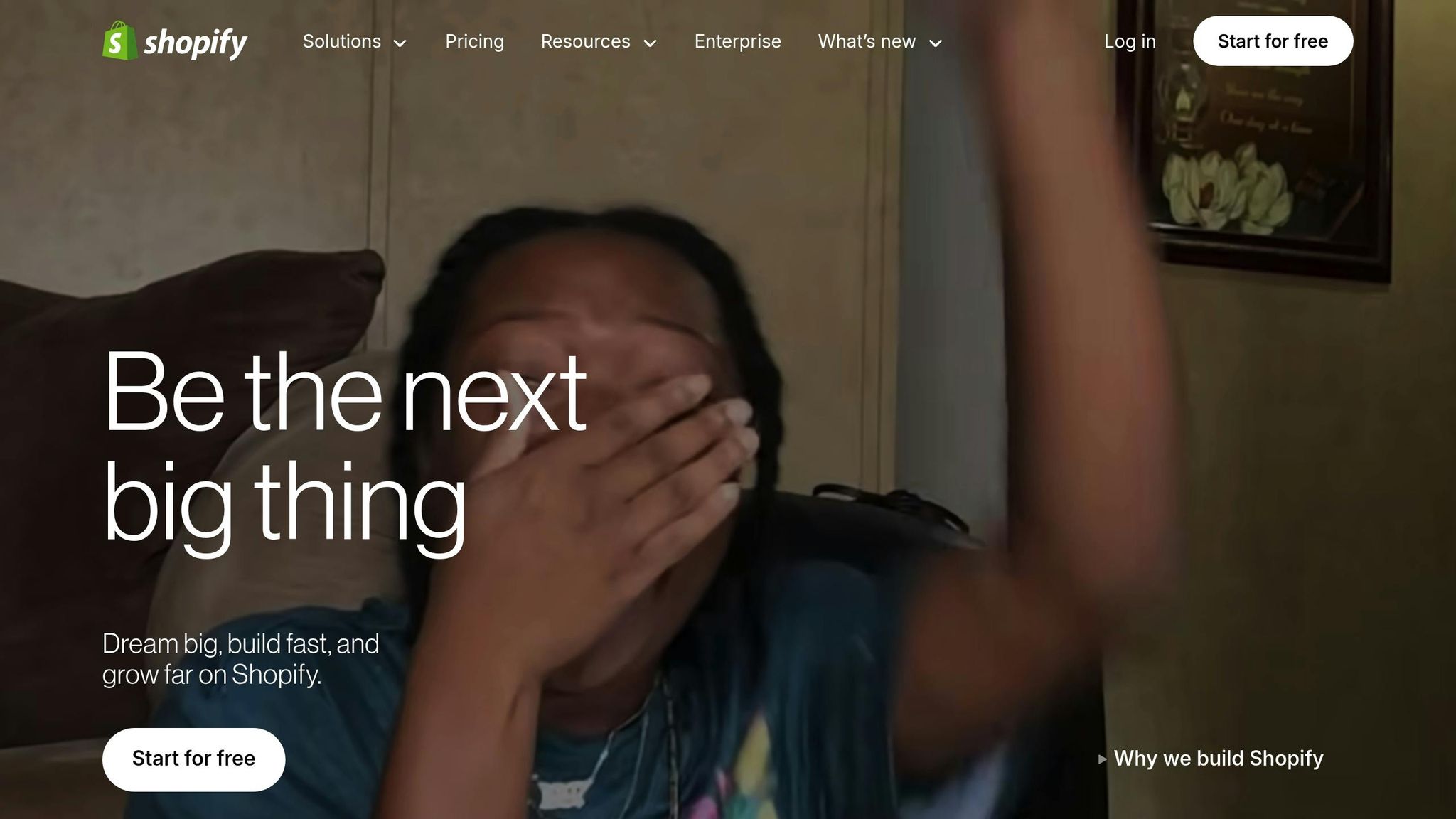
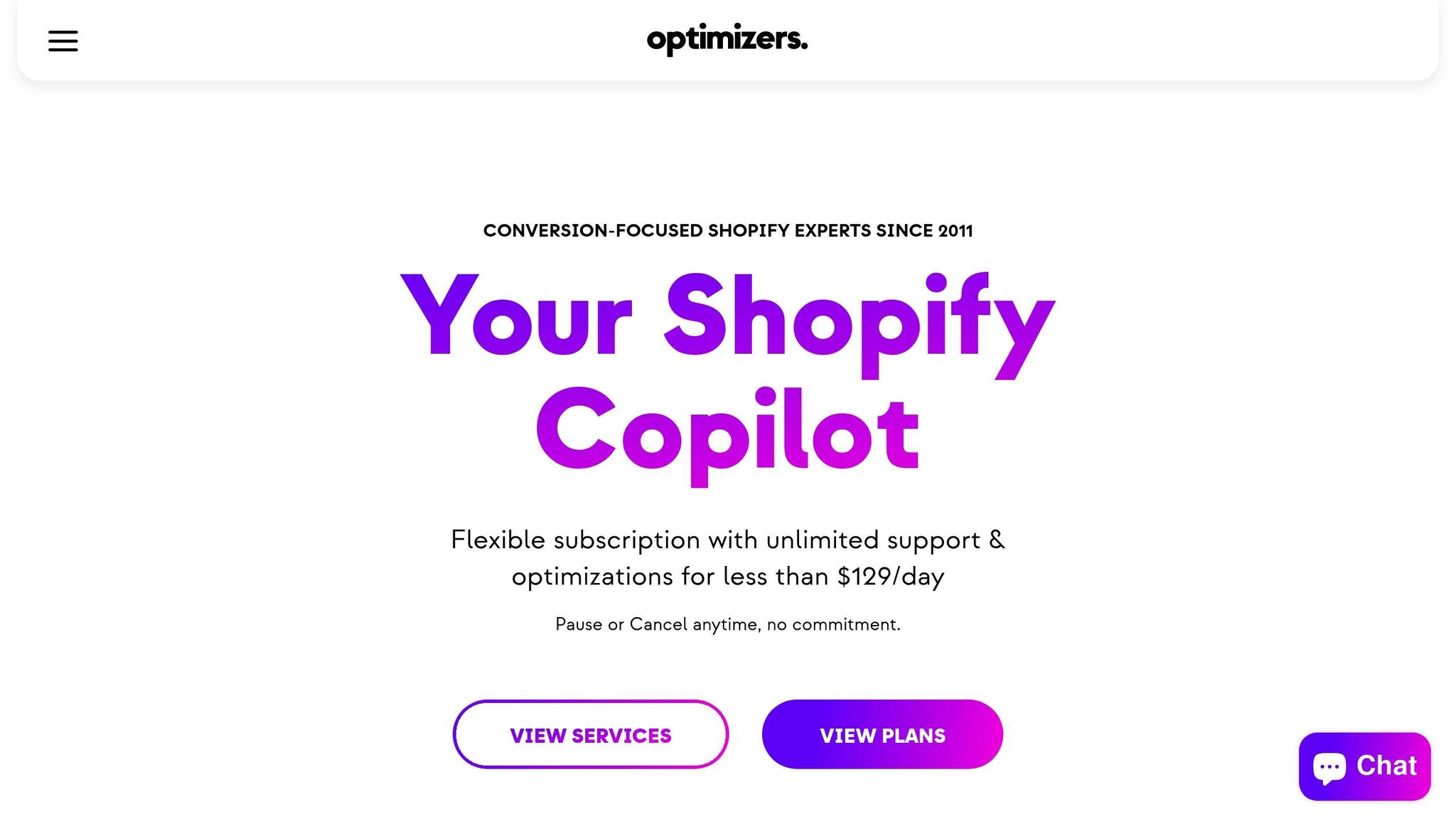
Social Media
We're currently concentrating all of our efforts on our core Optimizers plans but will be launching our Add-on services very soon.