How to Migrate to Shopify Without Losing Sales
When migrating to Shopify, the goal is simple: move your store without hurting your sales. Here's how to do it:
- Plan Ahead: Set clear goals for migration - like improving site speed or simplifying backend processes. Back up all your data (products, customers, orders) and clean it up to avoid errors.
- Choose a Migration Method: For small stores, manual migration is cost-effective but time-consuming. Larger stores benefit from automated tools that save time but may need adjustments.
- Protect SEO: Set up 301 redirects to retain search rankings, update metadata, and optimize content to keep your site visible to customers.
- Test Thoroughly: Before going live, test everything - navigation, checkout, payment options, and mobile responsiveness.
- Monitor and Improve: After launch, track analytics, gather customer feedback, and make adjustments to optimize performance.
Quick Comparison: Manual vs. Automated Migration
| Factor | Manual Migration | Automated Migration |
|---|---|---|
| Best for | Small stores, simple data | Large stores, complex data |
| Control Level | Full control | Tool-dependent |
| Technical Skills | High | Low |
| Time Investment | High | Low |
| Cost | Low | Higher upfront cost |
| Accuracy | 100% with effort | Good, may need adjustments |
Shopify Migration: How to Migrate Data to Shopify (2023 Complete Guide)
Step 1: Review and Prepare Your Current Store
Before jumping into the technical details of migration, laying a strong foundation is key. This preparation phase can make the difference between a smooth transition and a chaotic process.
Set Clear Migration Goals
Switching to Shopify without clear goals can leave your migration unfocused. Decide what you want to achieve - whether it’s improving site performance, enhancing the user experience, scaling your operations, or simplifying backend processes. These goals will shape every decision you make during the migration [2].
Once your objectives are clear, create an action plan. Identify what needs to be transferred: products, customer information, orders, blog content, product reviews, and any custom features [2]. Also, decide whether to keep your current store design or use this as a chance to update it. This choice will affect your timeline, budget, and overall complexity.
With these goals in mind, you can start preparing your data for a smooth transition.
Back Up and Organize Your Data
Backing up your data is like having insurance - it protects against accidental loss, corruption, or security issues during the migration [3]. Without proper backups, you could lose critical data like customer details, order histories, or product catalogs.
Start by cataloging all essential data: customer information, product catalogs, orders, blog posts, reviews, and any custom content. Export this data as CSV or XML files, and determine what’s worth migrating and what can be left behind. Make a note of where your data is stored and how you’ll access it during the migration [4].
Use a multi-layered backup strategy. Export data manually in formats like CSV or XML for control, and consider automated tools that continuously back up your store’s data [3]. Automated solutions are especially useful for capturing real-time updates, ensuring that new orders or changes aren’t lost.
Store backups both locally and in the cloud to add redundancy [3]. Regularly schedule backups and test them to ensure they’re complete and functional [3]. For sensitive customer data, like payment information, encrypt everything during both storage and transfer [3].
Finally, take inventory of all your current content. This ensures that nothing important is overlooked when you move your data to Shopify [4].
Clean and Review Data
Messy or inconsistent data can cause major headaches during migration. If the data isn’t accurate or formatted correctly, it could lead to errors in your new Shopify store [5]. This is your chance to clean things up.
As Sunrise Integration explains:
"You want to take advantage of the migration process to sanitize, improve and clean the data before you move it over to the new site" [5].
Start with a full data audit. Remove duplicate customer records, fix inconsistencies, and make sure all information is accurate and complete [6]. Look for missing product descriptions, incorrect pricing, or outdated inventory numbers. Standardize customer data, such as address formats, and remove inactive accounts or outdated contact details.
Ensure your data is formatted to meet Shopify’s requirements. For example, use CSV files with properly labeled column headers [6]. Pay attention to specific formatting needs, like currency (USD $0.00) and date formats (MM/DD/YYYY). This is also a good time to streamline your product catalog and standardize naming conventions [1].
Before moving everything, run a test migration with a small sample of data. This helps you catch and fix any issues before transferring your entire dataset [6].
With your data cleaned, organized, and backed up, you’re now ready to choose the tools and methods for migration.
Step 2: Pick the Right Migration Method and Tools
With your data cleaned and organized, it’s time to figure out how to move everything to Shopify. The method you go with depends on your store’s size, your technical know-how, and how much control you want over the process.
Manual vs. Automated Migration Options
Your choice between manual and automated migration comes down to your expertise, budget, timeline, and the complexity of your setup.
Manual migration puts you in charge of every step. You’ll export and import CSV files yourself, giving you the chance to review and tweak data as needed. This approach is ideal for small stores with simple product catalogs and minimal customization. It’s also a budget-friendly option if you’re working with smaller datasets. However, manual migration demands a lot of time and attention to detail. You’ll need to understand database structures and be comfortable handling CSV files. Plus, the larger the dataset, the higher the risk of errors.
Automated migration tools, on the other hand, take care of the heavy lifting. These tools transfer data quickly and accurately, making them a great fit for larger stores with more complex data structures, custom fields, or tight timelines. While they reduce the risk of human error, they do come with upfront costs and might struggle with heavily customized data, which could require some fine-tuning after the migration.
| Factor | Manual Migration | Automated Migration |
|---|---|---|
| Best for | Small stores, simple data, tight budgets | Large stores, complex data, time constraints |
| Control level | Full control over every step | Limited control, tool-dependent |
| Technical skills | Knowledge of databases, CSV handling | Minimal technical expertise required |
| Time investment | High – requires meticulous attention | Low – tools handle most processes |
| Cost | Low upfront cost | Higher initial investment |
| Accuracy potential | 100% with careful work | Good accuracy, may need adjustments |
| Downtime | Potentially longer | Significantly reduced |
If you’re running a smaller store and need full control over the process on a budget, manual migration could be your best option. For larger stores with complex data or if you’re looking to minimize downtime, automated migration tools are the way to go. Depending on your choice, you might also consider getting expert help to make the transition smoother.
Use Optimizers' Migration Services
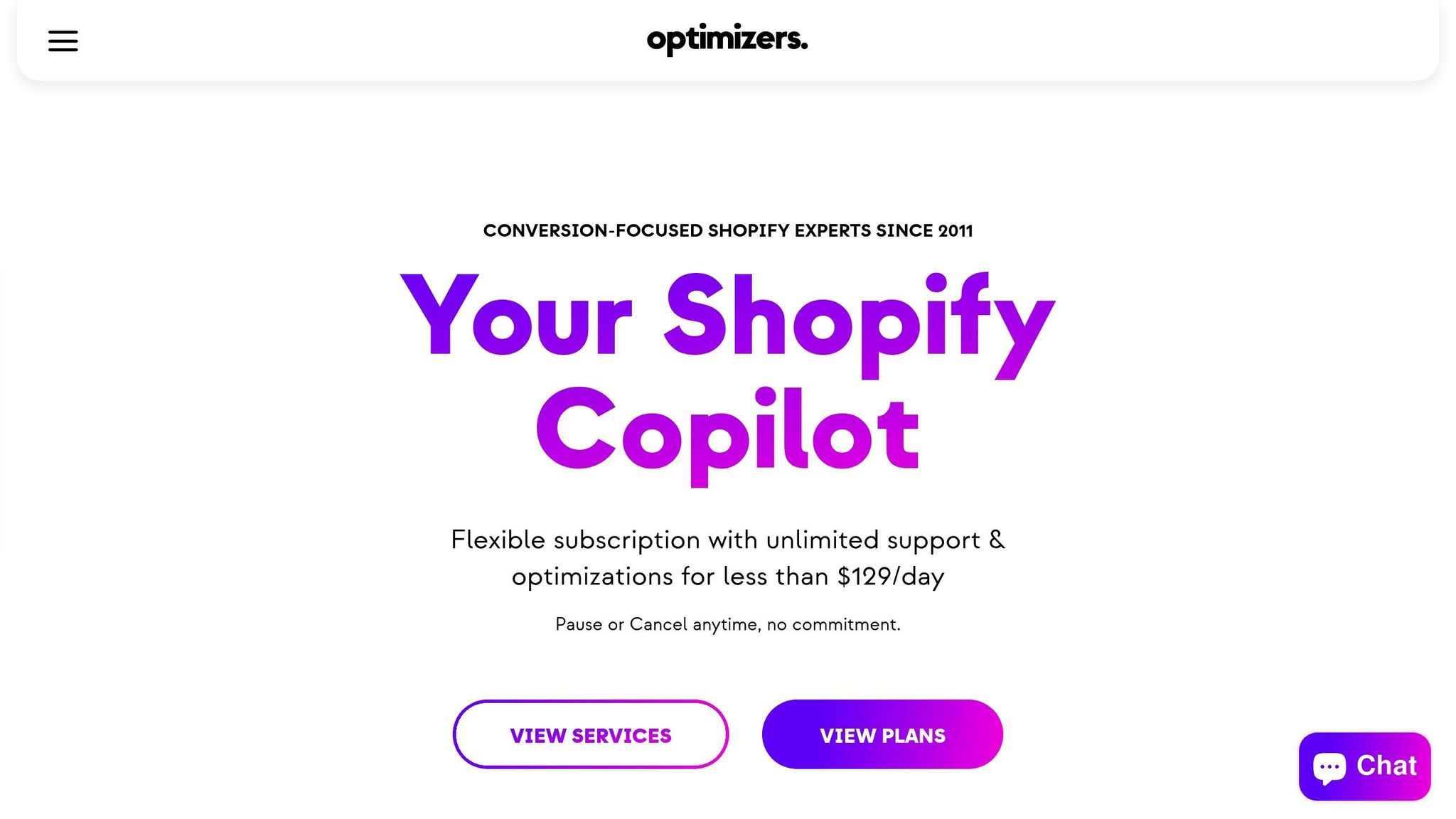
If you’d rather skip the hassle, Optimizers offers professional migration support. For U.S.-based merchants seeking expert help, Optimizers provides a hands-off, personalized migration service.
What makes Optimizers stand out is their subscription-based model, which allows for unlimited migration requests. This flexibility is perfect if you need to test different approaches or tweak things along the way. Their fast turnaround - just 2–3 days - ensures your migration happens quickly without compromising quality.
Optimizers handles everything from product catalogs and customer data to orders, blog content, and custom features. They take care of the technical details while keeping you informed throughout the process.
Their pricing is straightforward and predictable, starting at $3,997 per month for unlimited single requests. For concurrent requests with automated tests and continuous A/B testing, the cost is $5,997 per month. They also offer project-based packages ranging from $2,400 to $7,680, giving you options to match your budget and timeline.
Additional perks include real-time task tracking and a strategy call. Beyond just moving your data, Optimizers ensures your new Shopify store is geared for sales success right from the start.
With your migration method and tools sorted, you’re ready to dive into the actual data transfer and set up your store.
Step 3: Move Data and Set Up Your Store
Now that you've prepared and chosen your migration method, it's time to move your clean data into a fully configured Shopify store. A smooth data transfer and proper setup ensure minimal downtime and help retain your customers.
Export and Import Data
The success of your migration depends on how efficiently you handle the data transfer. Shopify offers built-in tools to import and export key data types - like products, customers, orders, and discounts - using CSV files.
When exporting data, make sure your CSV files include critical fields such as SKUs, product titles, variants, image URLs, inventory details, and category information. For larger or more complex datasets, consider using Shopify's API or reliable third-party migration apps.
Once you've imported your data, take the time to verify its accuracy. Check that images are displaying correctly, variant pricing is accurate, and categories are assigned properly. For instance, in September 2024, a Shopify Community user, "Edd73", faced the challenge of migrating over 1,000 products from Fasthosts. A Shopify Partner, "rajimulislamjoy", suggested combining Shopify's import/export tool with third-party apps, which saved weeks of manual effort.
After verifying your data, shift your focus to configuring the store settings to cater to the U.S. market.
Set Up Your Shopify Store
Tailor your store to the U.S. market by setting the currency to USD, adjusting the timezone, and applying the appropriate state tax rules.
Define shipping zones and rates for both domestic and international orders. If possible, include free shipping thresholds to entice customers.
Don't overlook the importance of essential pages. Create a homepage, contact page, about page, privacy policy, terms of service, and FAQ page. For example, brands like Soko make customer support easy to find by prominently displaying email contact information on their homepage [8].
Next, configure your payment processing. Set up Shopify Payments or your preferred gateway to accept major credit cards, PayPal, and other popular payment methods. Offering flexible options, like installment payments, can further improve the shopping experience.
With your store's core settings in place, the next step is to focus on creating a design that drives conversions.
Build Your Store Design
Your store's design is a key factor in customer satisfaction and conversion rates. Start by selecting a theme that complements your brand and customize it to include clear navigation, fast loading times, and prominent calls-to-action.
Ensure your design is mobile-friendly and performs well on all screen sizes. Test the checkout process, product pages, and navigation across devices to confirm everything works seamlessly.
Make your store accessible by following ADA compliance standards. This includes using proper color contrast, adding alt text for images, and enabling full keyboard navigation and screen reader compatibility.
High-quality product photography is another must. Take inspiration from brands like ReFramed, which use detailed product images on plain backgrounds along with lifestyle photos to help customers visualize the products in real-life settings [7].
Streamline the checkout process to make it as easy as possible. Consider offering a guest checkout option alongside account creation, much like ban.do does [7]. Before launching your store, run test orders to ensure payment processing, inventory management, email notifications, and order fulfillment workflows are all functioning smoothly on both desktop and mobile.
With your store nearly ready to go live, the final step is to plan strategies to maintain your search engine rankings, ensuring customers can easily find you online.
Boost Your Shopify Store with Optimizers
Partner with Shopify experts to enhance your store's design, development, and performance. Enjoy unlimited requests, fast turnarounds, and fixed rates to grow your e-commerce business.
Get Started TodayStep 4: Protect SEO and Improve User Experience
Once your store design is set up, it's time to focus on ensuring your site maintains its search visibility while offering a smooth user experience. These steps build on your earlier efforts in data migration and store setup, helping to preserve search rankings and keep customers happy - both of which are essential for sustaining sales.
Set Up 301 Redirects
301 redirects are a must when migrating your store. These permanent redirects ensure that visitors and search engines are seamlessly guided from your old URLs to the new ones on Shopify. This process helps retain the SEO value you've worked hard to build.
"A 301 redirect is a permanent server-side redirect. It automatically sends users (and search engines) from an old URL to a new one. When implemented correctly, it passes most of the original page's search value to the new destination." - John Niles, Technical Consultant [10]
Start by listing all your current URLs and mapping them to their new Shopify counterparts. This step requires precision - every product, category, and content page needs its own redirect. Keep in mind that 301 redirects transfer 90-100% of link equity, unlike 302 redirects, which are temporary and don’t carry full SEO value.
For large migrations, tools like Shopify’s SC Easy Redirects – Bulk 301 Redirects app can handle hundreds or even thousands of redirects efficiently [11]. After setting up redirects, test them in an incognito browser to confirm they work as expected. Avoid redirect chains, as they can slow your site and confuse search engines.
Brands that have implemented redirects effectively offer great examples. PlateCrate, for instance, used Shopify 301 redirects to consolidate old product URLs into streamlined subscription pages, preserving SEO rankings and improving navigation [12]. Similarly, Billie Eilish Fragrances handled a traffic surge during a product launch by redirecting outdated promotional pages to new content, ensuring a smooth user experience [12].
Don’t forget to monitor Google Search Console for 404 errors and keep your old domain active temporarily to catch any missed redirects.
Update Metadata and Content
Refreshing metadata and content is another crucial step. Aim to keep page titles under 60 characters, placing key terms at the beginning. Meta descriptions should be between 150 and 160 characters, using clear, action-oriented language.
"Think of meta descriptions as a continuation of your brand and an opportunity to clearly define your USP [unique selling proposition] using relevant keywords...They're little ads and, though the character length can feel constraining, are excellent short bursts of promo." - Stephen Light, CMO and co-owner, Nolah [14]
Image optimization is essential, as Google Images accounts for nearly 23% of all web searches [15]. Use descriptive alt text for every image, focusing on what’s shown in the image rather than unrelated keywords.
Content depth also plays a big role in SEO. Each page should have at least 250 words of descriptive text, while informational pages and blog posts should aim for 500 words or more. Use header tags like H1, H2, and H3 to organize your content, making it easier for both readers and search engines to navigate.
Keep in mind that Google rewrites 60-70% of meta descriptions [13], so focus on writing conversational, intent-based descriptions instead of stuffing them with rigid keywords. For stores with a large inventory, dynamic meta descriptions that pull in product names, categories, and prices can save time.
"SEO can be time-consuming and expensive for ecommerce stores with a high volume of products...Approaching your meta descriptions knowing they'll be rewritten can free up resources." - Kim Herrington, SEO and SEM consultant [14]
Lastly, Shopify automatically generates a sitemap.xml file for your store, which helps search engines index your pages more effectively [9].
Test Before Launch
Before your site goes live, thorough testing is essential to ensure everything works as intended. Test every part of the user experience, from navigation to checkout.
Double-check shipping rates, discount codes, cart editing, and payment methods (credit cards, PayPal, etc.) to make sure they function properly. Confirm that automated email notifications, like order confirmations, are triggered after purchases.
Test your site’s responsiveness across all devices - smartphones, tablets, and desktops. Look for any misaligned elements or slow-loading images, and ensure navigation is smooth on all screen sizes.
Accessibility testing is equally important. Follow web accessibility guidelines by verifying color contrast ratios, ensuring interactive elements work with keyboard navigation, and confirming compatibility with screen readers.
Finally, test your site’s navigation and speed. Make sure customers can quickly find products through your menu and search features. Pages should load quickly, without frustrating delays. If your store caters to international customers, test features like language selectors, currency converters, and international shipping options. Don’t forget to check that your Contact page is easy to find and that order tracking features work seamlessly for customer service purposes.
Step 5: Test and Improve After Migration
Once your store has migrated, the work doesn’t stop. Post-migration efforts are critical to ensure everything runs smoothly and your sales keep rolling in. This phase involves monitoring performance, gathering feedback, and making ongoing adjustments to optimize your store.
Launch During Quiet Hours
Choosing the right time to launch your store can help you avoid unnecessary headaches. For US-based businesses, the ideal window is 2:00 AM to 6:00 AM EST on weekdays, when web traffic is typically at its lowest. Launching during these hours gives you time to address any issues without disrupting too many customers.
Avoid Friday launches unless you have support staff available over the weekend. Problems discovered late on a Friday might not get resolved until Monday, which can hurt your sales and customer experience.
After the launch, it’s time to test everything. Use Shopify's Bogus Gateway or set up a $1 test product to confirm your payment system is working. Go through the entire shopping process - from searching for products to completing a checkout - to ensure a seamless customer experience.
Don’t stop there. Randomly check product pages to confirm that titles, pricing, images, and variants are accurate. Use tools like Screaming Frog or Ahrefs Site Audit to scan for 404 errors, duplicate titles, or missing metadata. Also, double-check that your Google Analytics and Meta Pixel are tracking data correctly. Finally, submit your sitemap to Google Search Console and enable search engine indexing in your Shopify settings if it was turned off earlier.
Track Analytics and Customer Feedback
Once your store is live, tracking performance metrics is key to understanding how well your migration is working. Focus on numbers that directly impact your sales and customer experience.
Keep an eye on metrics like mobile bounce rates (47.5%), desktop bounce rates (38.7%), average order value ($69 for larger stores, $63.50 for smaller ones), add-to-cart rates (4.8%), and checkout completion rates (41.1% for mobile, 49.1% for desktop) [16]. If you notice sudden shifts in these numbers, it could indicate issues with navigation, pricing displays, or technical glitches.
Customer feedback is another goldmine of insights. As Priyanka Prajapati, Content Manager at Brainspate, explains:
"Customer feedback is meant to be more than just a collection of opinions; it serves as a direct channel to the thoughts, experiences, and preferences of your clientele." - Priyanka Prajapati [18]
Gather feedback through surveys, social media channels, and customer support inquiries. Tools like chatbots and feedback forms can help you capture real-time user experiences. Offering small incentives for detailed feedback during the first few weeks post-launch can encourage more responses. Organize this feedback into categories such as user experience, product quality, and customer service.
Combine this qualitative input with analytics tools like heatmaps and session recordings to get a clearer picture of how customers are navigating your store. This blend of data and feedback will guide your next steps in refining your store.
Continue with Optimizers' Services
Ongoing optimization is essential to keep your store performing at its best, and professional support can make a big difference.
The Optimizers' Standard plan ($3,997/month) offers unlimited optimization requests, completed one at a time, ensuring you always have access to improvements focused on boosting conversions. This plan is especially useful during the post-migration phase when customer feedback and analytics reveal areas that need attention.
For stores needing more advanced optimization, the Optimizers' Pro plan ($5,997/month) steps it up. This plan allows for two simultaneous requests and includes automated store tests, continuous A/B testing, and monthly site audits. With features like A/B testing, you can experiment with different layouts, checkout processes, and promotional designs to see what drives better results. Automated store tests catch technical problems like broken links or slow-loading pages before they affect your customers.
Regular optimization audits also help you stay ahead of the curve. With eCommerce expected to grow at 8.22% annually, reaching $1.84 trillion by 2029 [17], staying competitive means constantly adapting to customer needs and market trends.
To make the most of this phase, create an action plan based on your analytics and customer feedback. Involve your marketing, product, and customer support teams to ensure a well-rounded approach. Communicate any changes clearly to your customers, and track the success of your updates by monitoring KPIs like conversion rates and customer satisfaction. With a structured plan and ongoing adjustments, you can protect your sales and ensure your Shopify store thrives post-migration.
Conclusion: Main Points for Successful Shopify Migration
Successfully migrating to Shopify comes down to three critical phases: preparation, precise execution, and ongoing optimization. Each step builds upon the last, creating a pathway to long-term success.
The preparation phase is where it all begins. As Steve from First Pier puts it:
"A well-planned migration is the foundation of a successful Shopify store." [19]
Creating a detailed migration plan ensures your data is protected and your goals are clear. With this groundwork in place, you’re set up for a smooth transition that safeguards both customer trust and search engine rankings.
Execution is all about keeping the essentials intact. Implementing 301 redirects helps maintain your SEO rankings, while thorough testing ensures critical features - like payment gateways, product pages, and checkout processes - work without a hitch.
After the migration, the focus shifts to continuous optimization. This phase enables you to adapt to evolving market trends and customer needs. Trust plays a pivotal role here: 46% of U.S. consumers are willing to spend more on brands they trust. With ecommerce projected to hit $8 trillion by 2027, and only 5–10% of Shopify stores thriving without strong post-migration support, ongoing adjustments are essential to stay competitive [20].
Optimizers offers services tailored to support each phase of the migration process. Their Standard plan ($3,997/month) addresses post-migration challenges on a request-by-request basis, while the Pro plan ($5,997/month) includes automated store tests and continuous A/B testing. These tools are designed to keep your store performing at its best.
FAQs
What challenges might businesses face when migrating to Shopify, and how can they address them?
Migrating to Shopify can bring along a few hurdles, such as data transfer complications, maintaining SEO rankings, design or theme limitations, third-party app compatibility issues, and even the risk of downtime. But with the right approach, these challenges can be tackled effectively.
Start by crafting a thorough migration plan and ensure you back up all your data. To safeguard your SEO rankings, implement strategies like setting up proper redirects and retaining your meta tags. Test your new theme and app integrations rigorously before going live, and aim to schedule the migration during times with less traffic to minimize disruptions for your customers. With careful preparation, you can transition smoothly to Shopify without impacting your sales or user experience.
How can I keep my SEO rankings intact when moving my store to Shopify?
To safeguard your SEO rankings during a Shopify migration, it's crucial to implement 301 redirects for any URLs that change. This ensures that visitors and search engines are directed to the correct pages. Whenever you can, stick to your current URL structure to minimize any potential disruptions. Also, double-check that all meta tags, headers, and page content are properly carried over to the new platform.
Once the migration is complete, keep a close eye on your website's performance. Tools like Google Search Console can help you spot and address any issues quickly. Staying proactive like this will help you maintain your search engine rankings and protect your sales throughout the transition.
What should I do after migrating to Shopify to keep improving my store's performance and sales?
After moving your store to Shopify, it's crucial to keep your SEO rankings intact. Start by running regular audits to spot any issues, updating meta titles and descriptions to match your content, and setting up 301 redirects to ensure you don't lose any link equity. These steps will help maintain your visibility in search engines.
To improve the user experience, focus on speeding up your site. Choose a theme known for its fast performance, minimize the number of apps you use, and compress your images to reduce load times. You can also use strategies like adding social proof (think customer reviews or testimonials) and creating a sense of urgency to encourage conversions.
Keep a close eye on your store's performance by analyzing both qualitative feedback (like customer reviews) and quantitative data (like traffic and sales metrics). Use this information to tweak your marketing efforts, whether it’s refining your SEO, adjusting email campaigns, or ramping up social media activities. Staying on top of these optimizations will help your store continue to grow and succeed after the migration.

Social Media
We're currently concentrating all of our efforts on our core Optimizers plans but will be launching our Add-on services very soon.